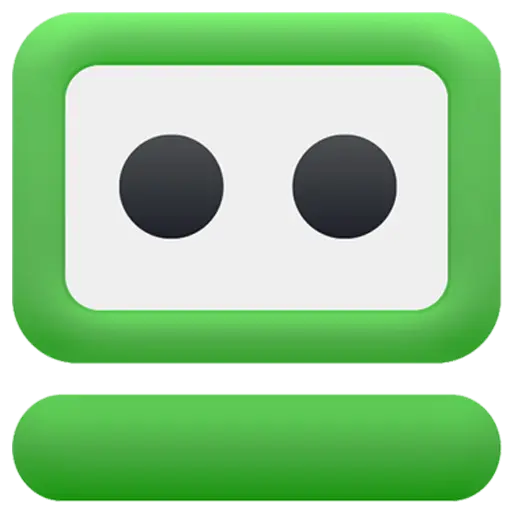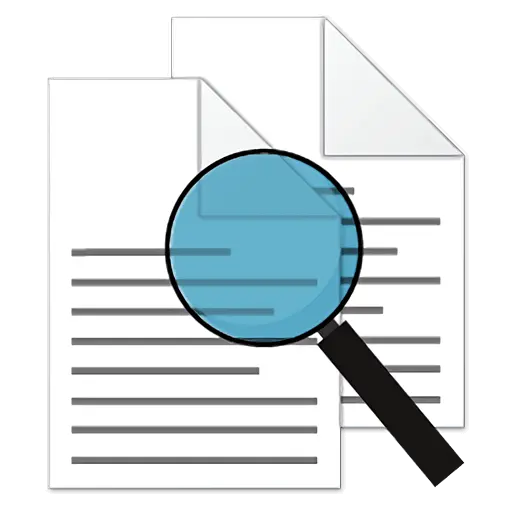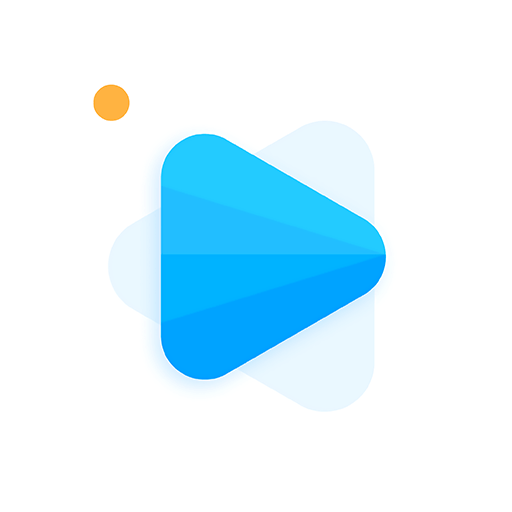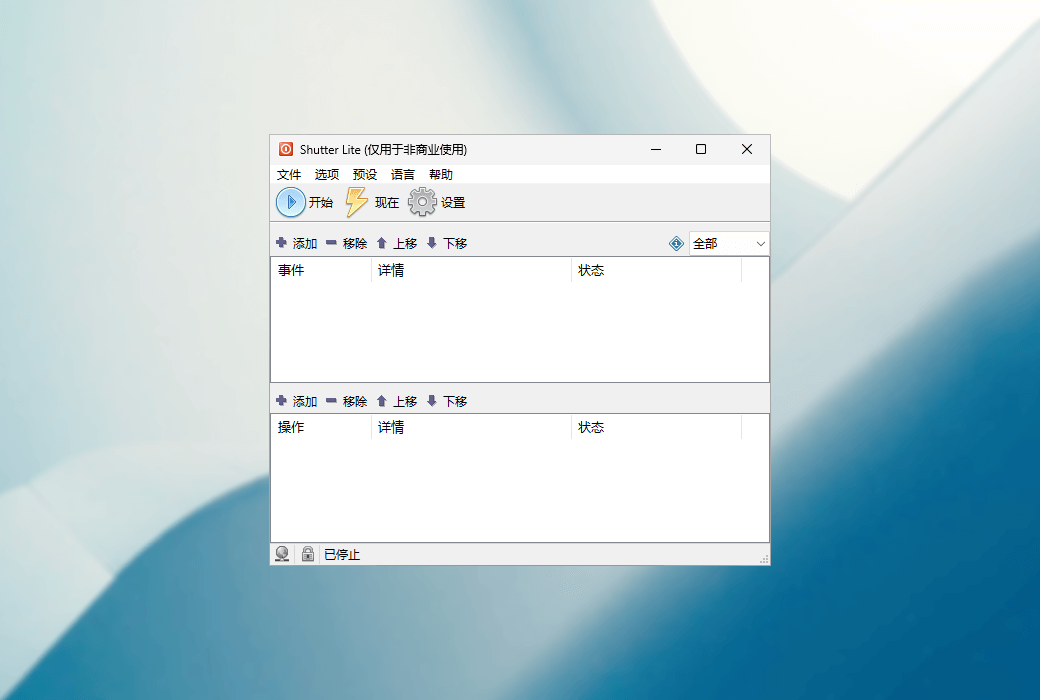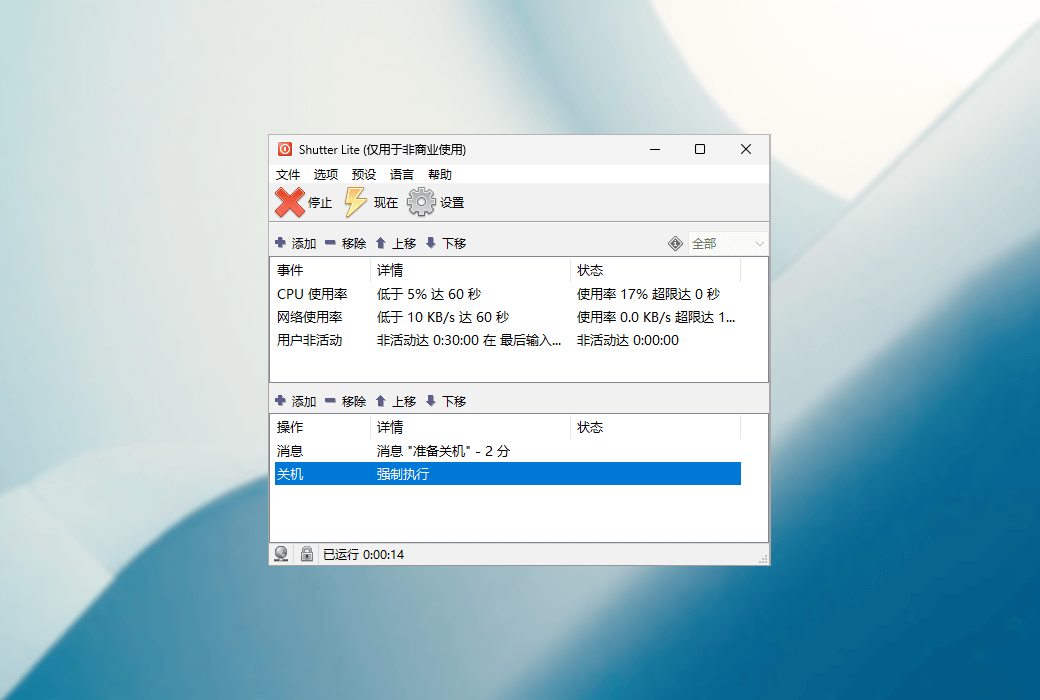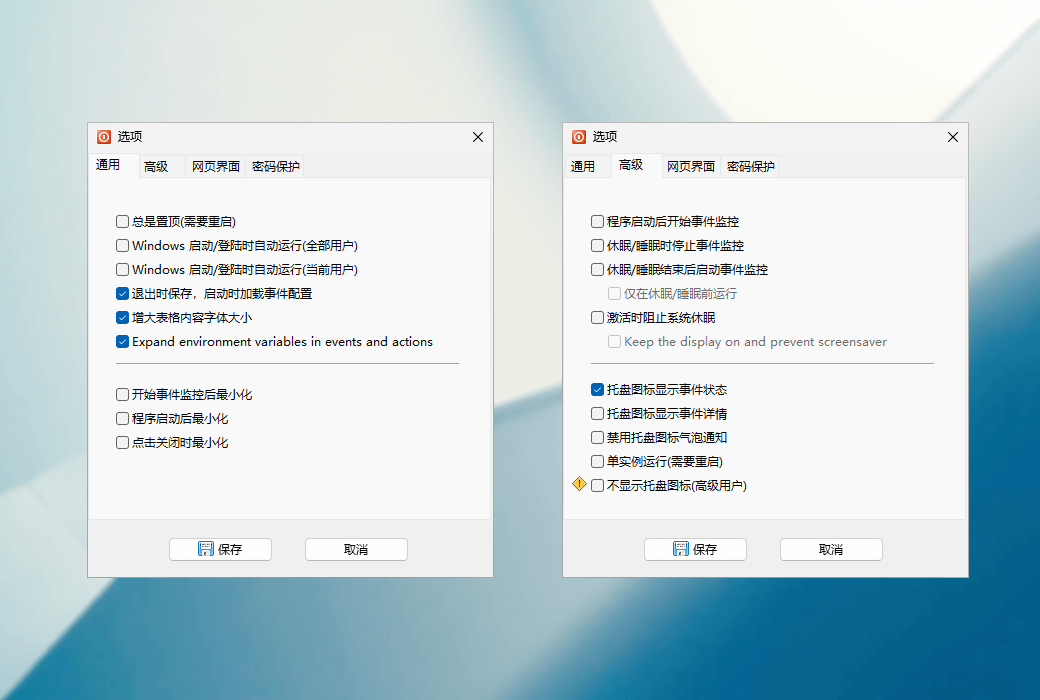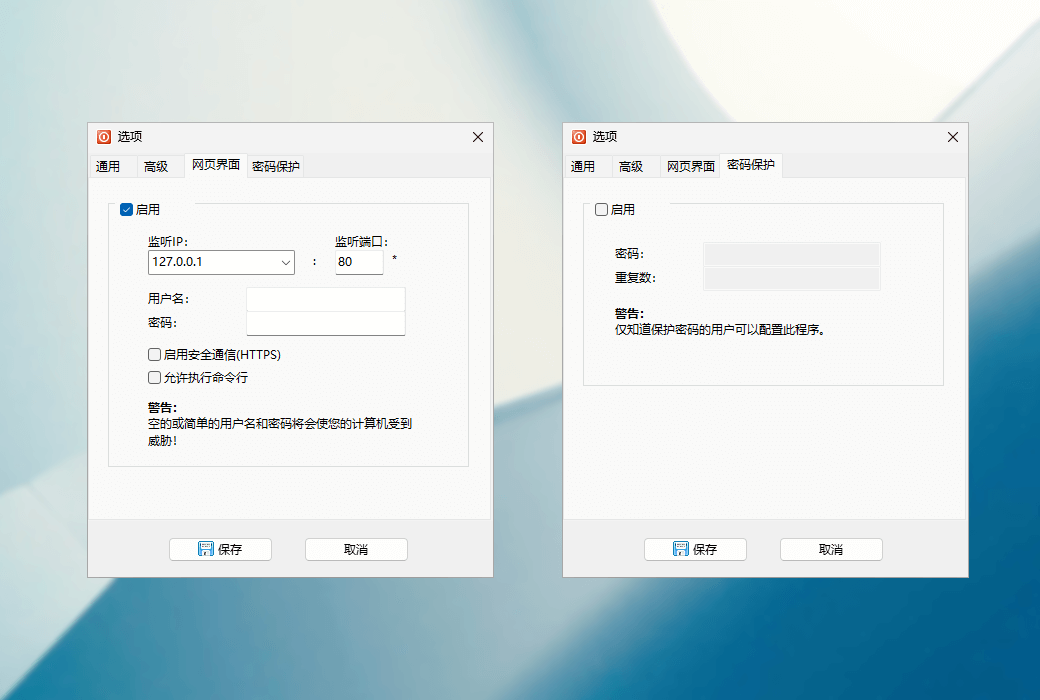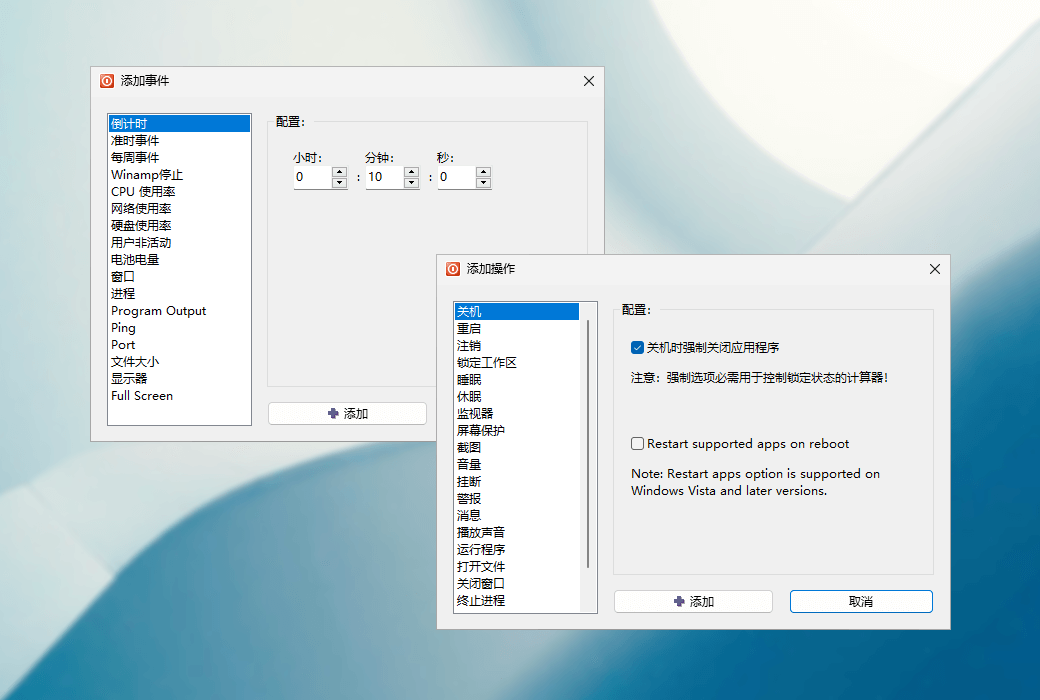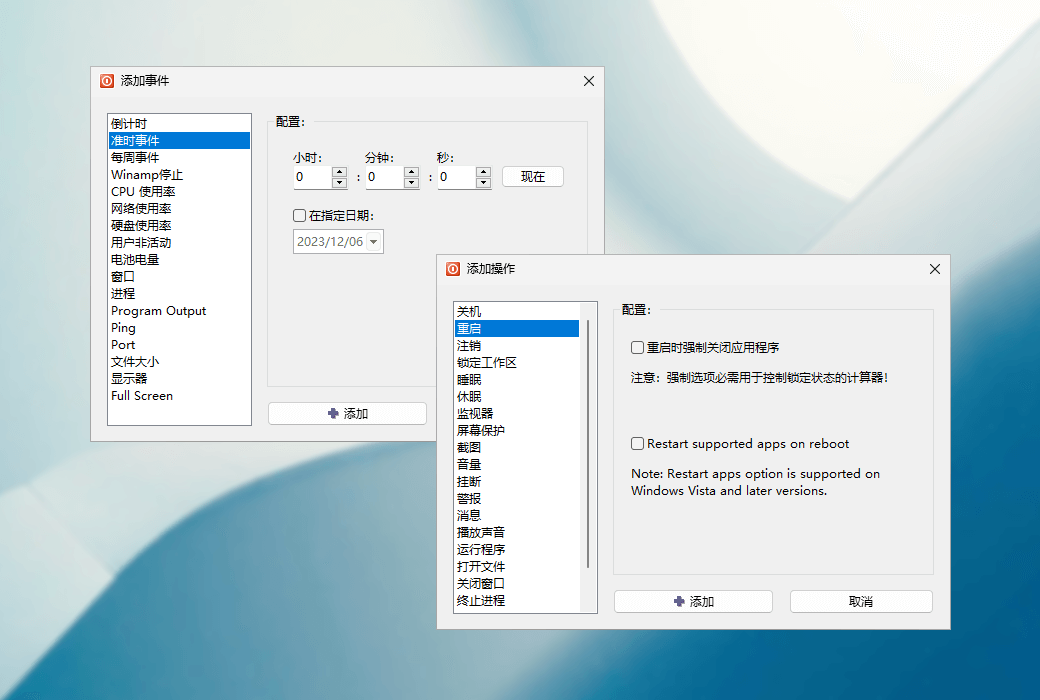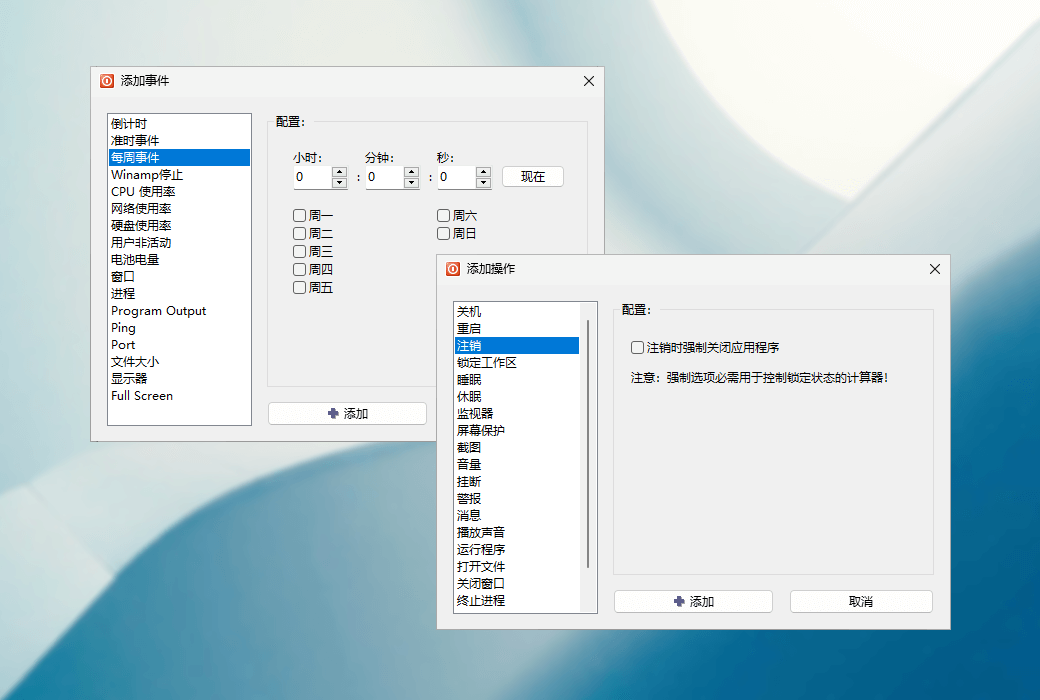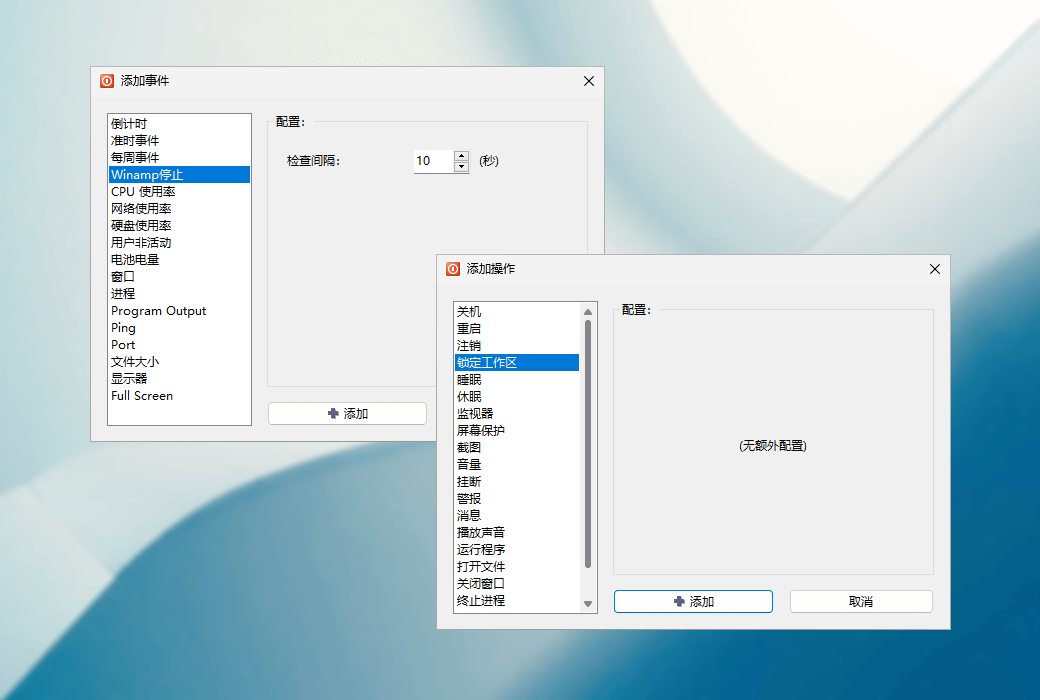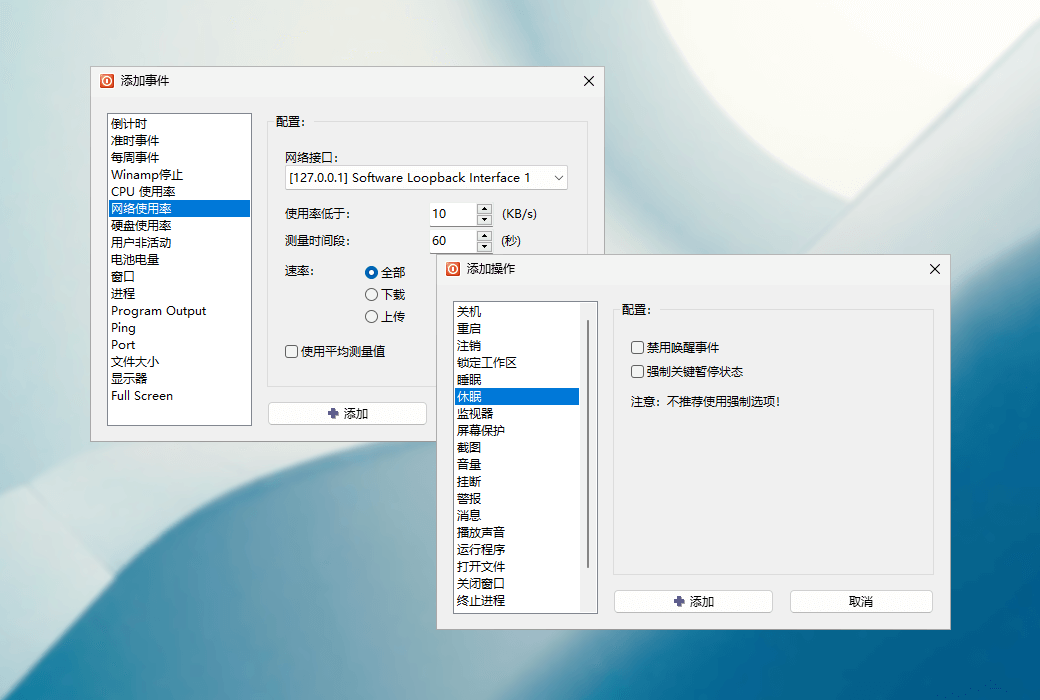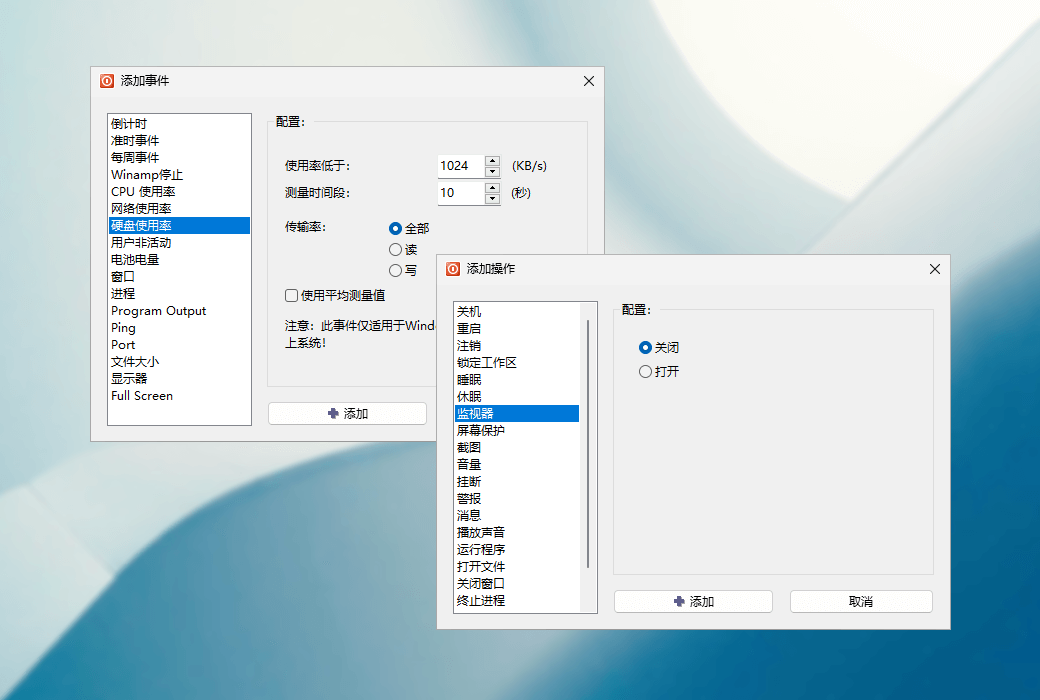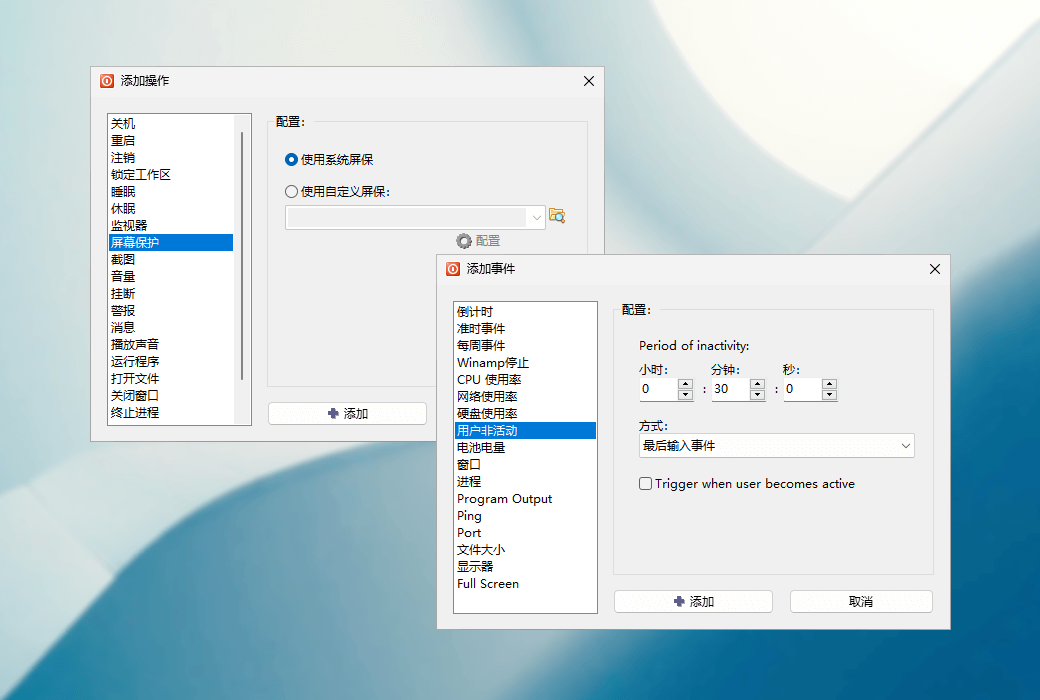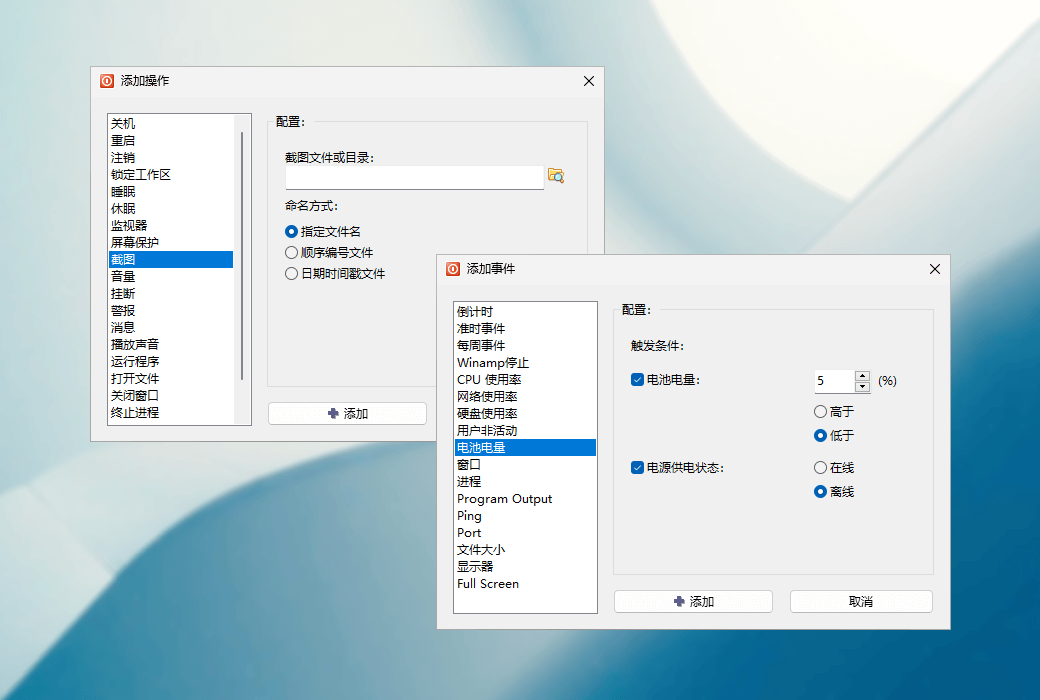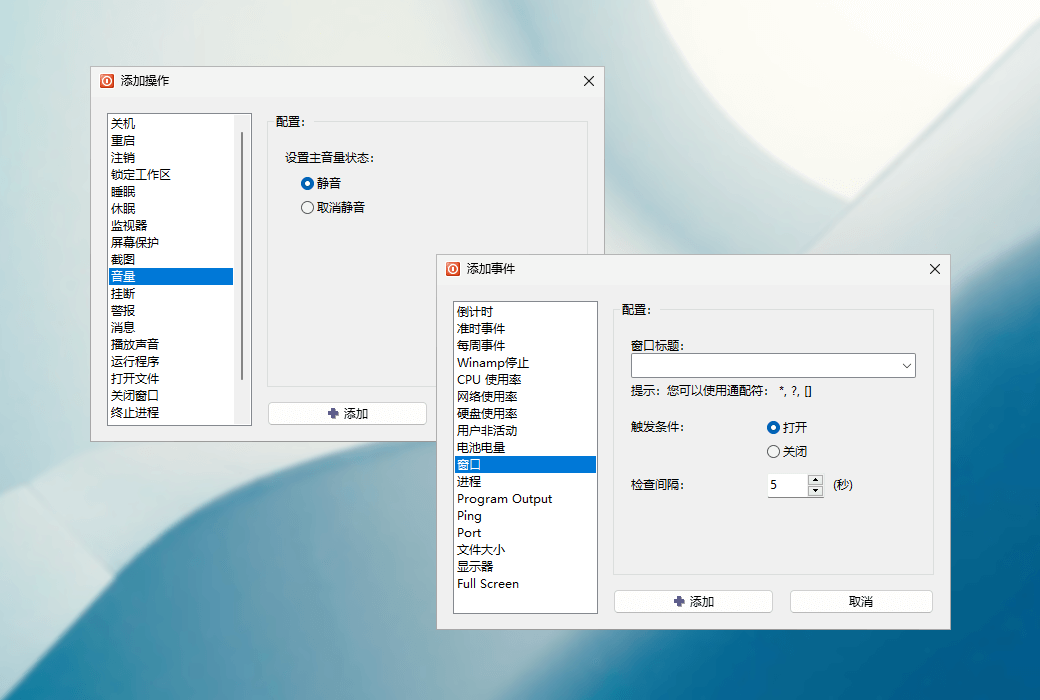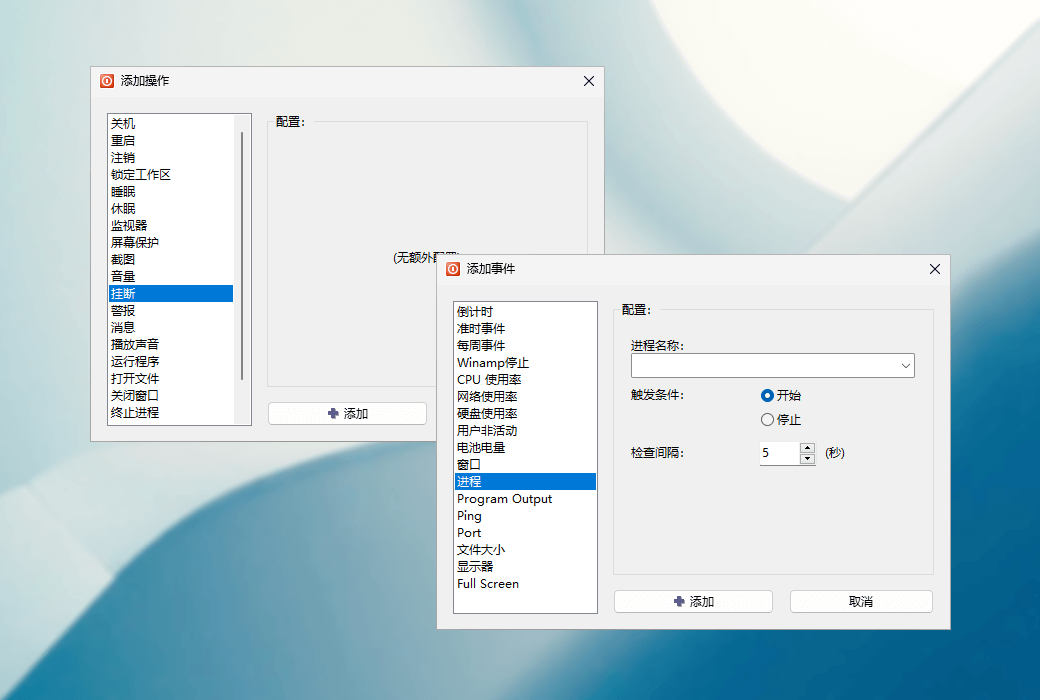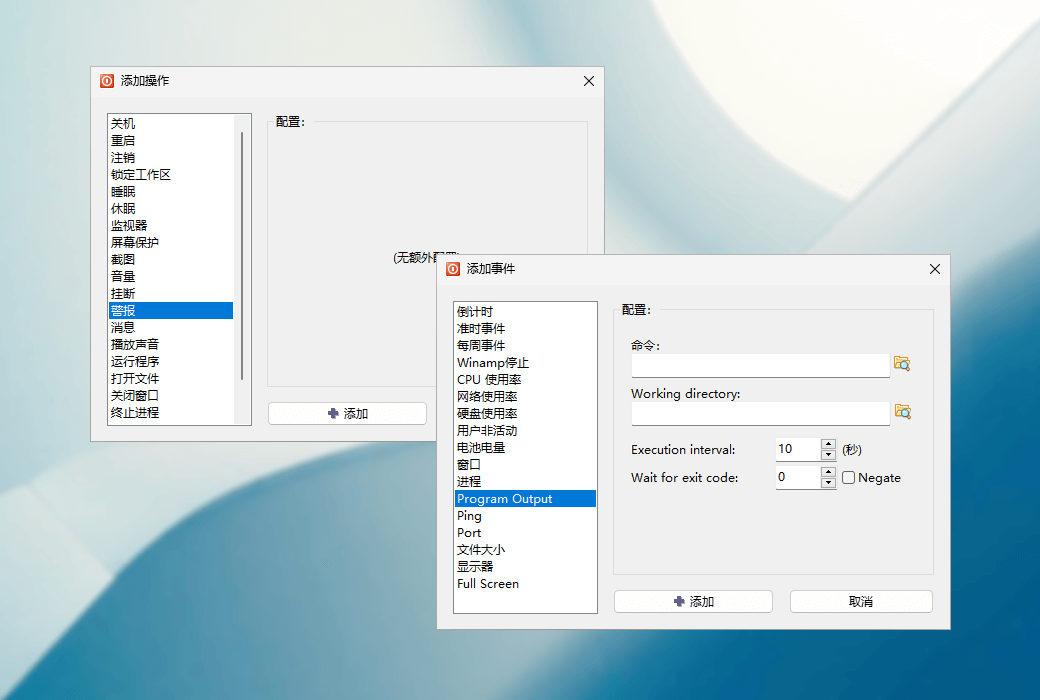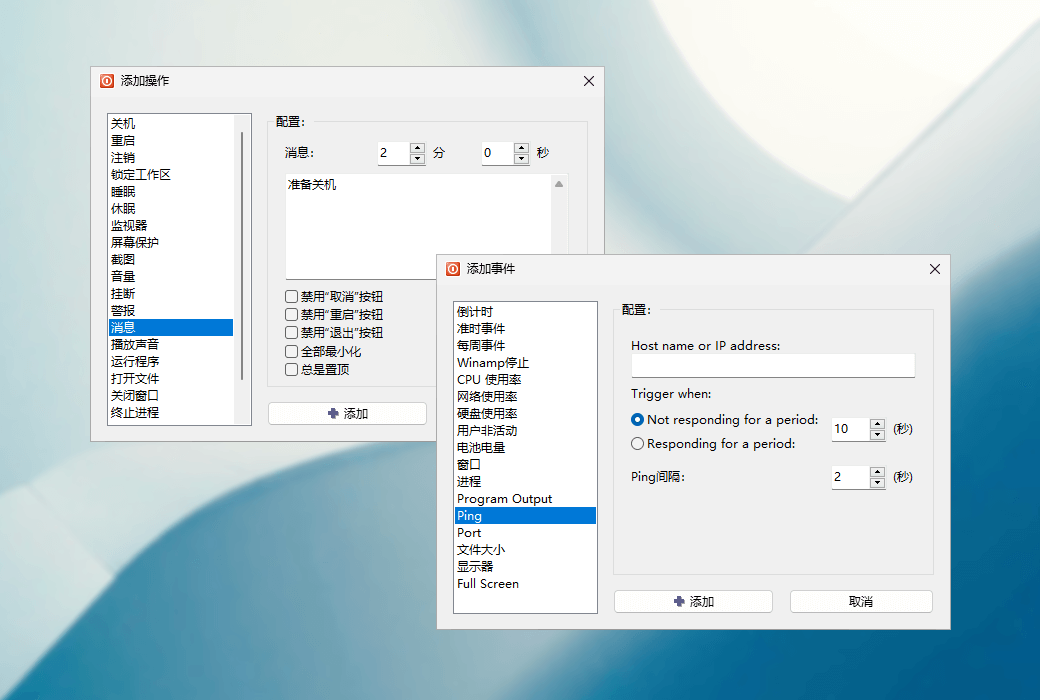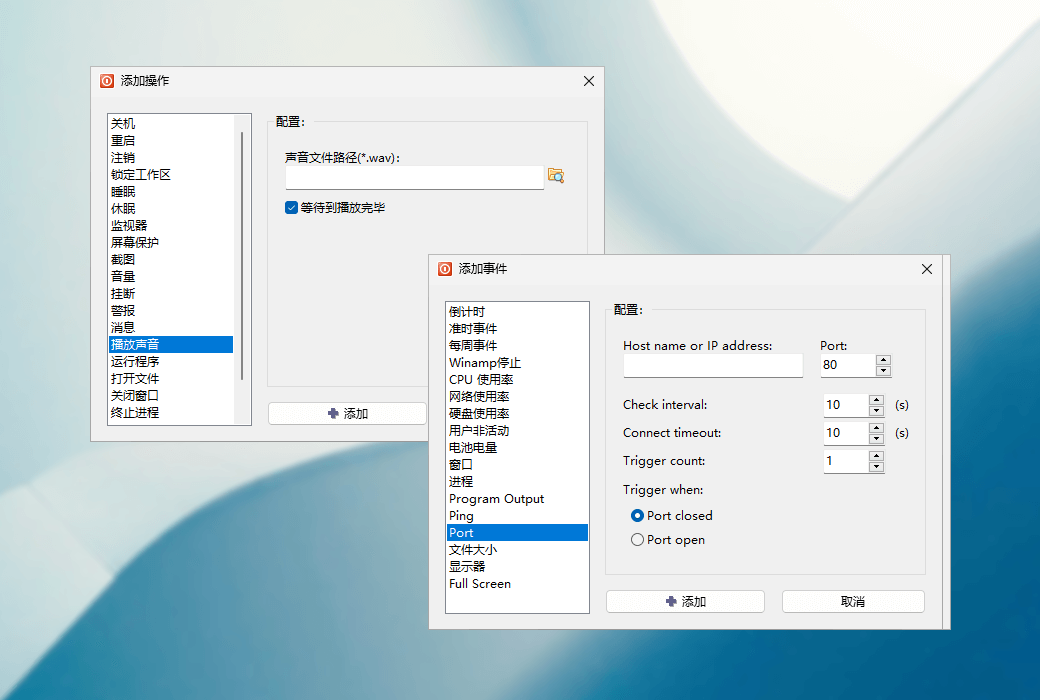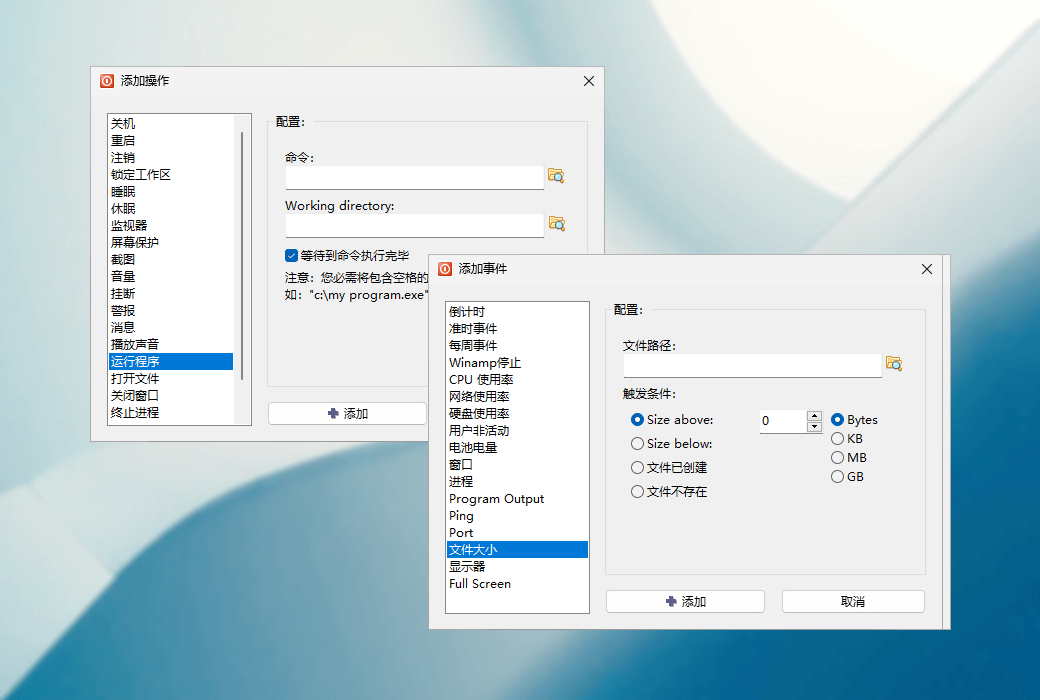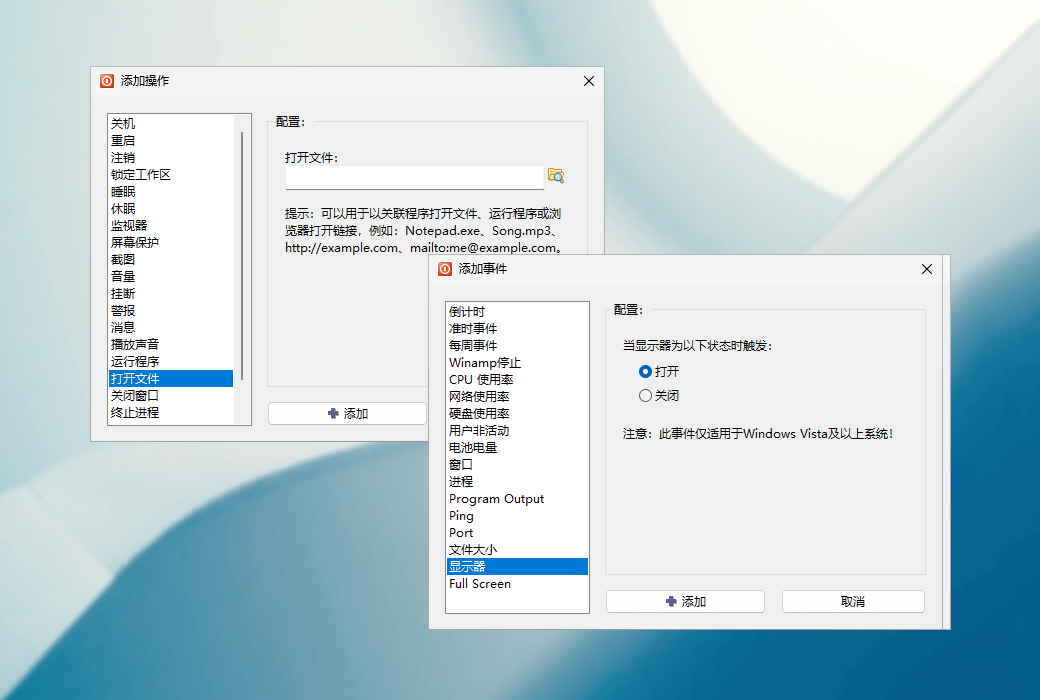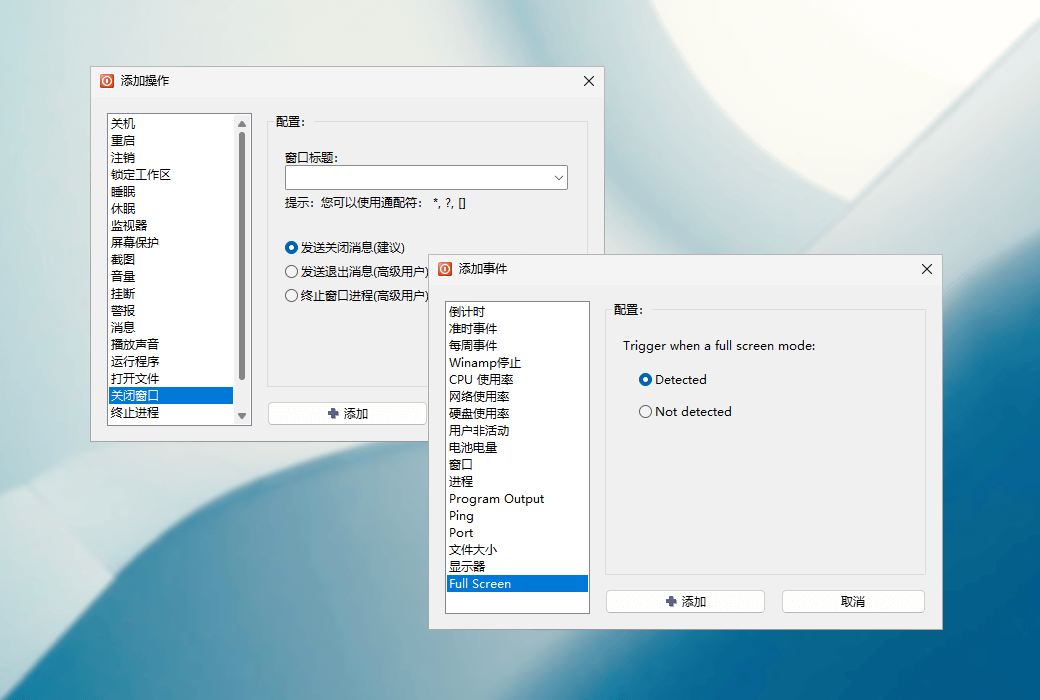You haven't signed in yet, you can have a better experience after signing in
 Shutter multifunctional system task planning tool software
Shutter multifunctional system task planning tool software

Activity Rules
1、Activity time:{{ info.groupon.start_at }} ~ {{ info.groupon.end_at }}。
1、Activity time:cease when sold out。
2、Validity period of the Group Buying:{{ info.groupon.expire_days * 24 }} hours。
3、Number of Group Buying:{{ info.groupon.need_count }}x。
Please Pay Attention
1、Teamwork process: Join/initiate a Group Buying and make a successful payment - Within the validity period, the number of team members meets the activity requirements - Group Buying succeeded!
2、If the number of participants cannot be met within the valid period, the group will fail, and the paid amount will be refunded in the original way.
3、The number of people required and the time of the event may vary among different products. Please pay attention to the rules of the event.



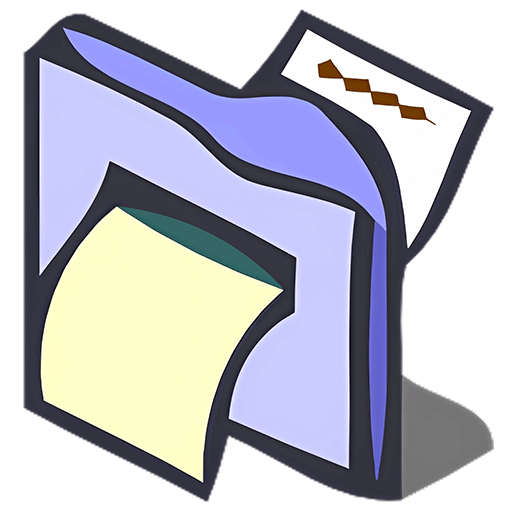
Shutter is a multifunctional task planning tool that has a user-friendly and easy-to-use interface, and supports many different events and operations.
Available events:Countdown, startup time, Winamp stop, CPU usage, network usage, hard disk usage, user inactivity, low battery, windows, processes, Ping stop, file size limit, lid.
Available actions:Shutdown, restart, log out, lock workstation, sleep, hibernate, turn off monitor, screen saver, volume control, hang up modem, alert, message, play sound, run program, open file, close window, terminate process.
You can create a desktop link to perform any supported operation directly from the desktop.
Web interface:Allow remote execution of operations and display runtime information about the computer, including normal runtime, process list, desktop screenshots, program execution, etc.
Supports Windows 2000 and higher versions.

Official website:https://www.den4b.com/products/shutter
Download Center:https://shutter.apsgo.cn
Backup Download:N/A
Delivery time:24-hour automatic shipping
Operating Platform:Windows
Interface language:Supports Chinese interface display and multiple language options.
Update Description:The maintenance period for software updates is 2 years from the date of purchase.
Trial before purchase:Free trial is available before purchase.
How to receive goods:After purchase, the activation information will be sent to the email address at the time of placing the order, and the corresponding product activation code can be viewed in the personal center, My Orders.
Number of devices:Can install one computer.
Replace computer:Uninstall the original computer and activate the new computer.
Activation guidance:To be added.
Special note:To be added.
reference material:https://www.den4b.com/license

Any question
{{ app.qa.openQa.Q.title }}